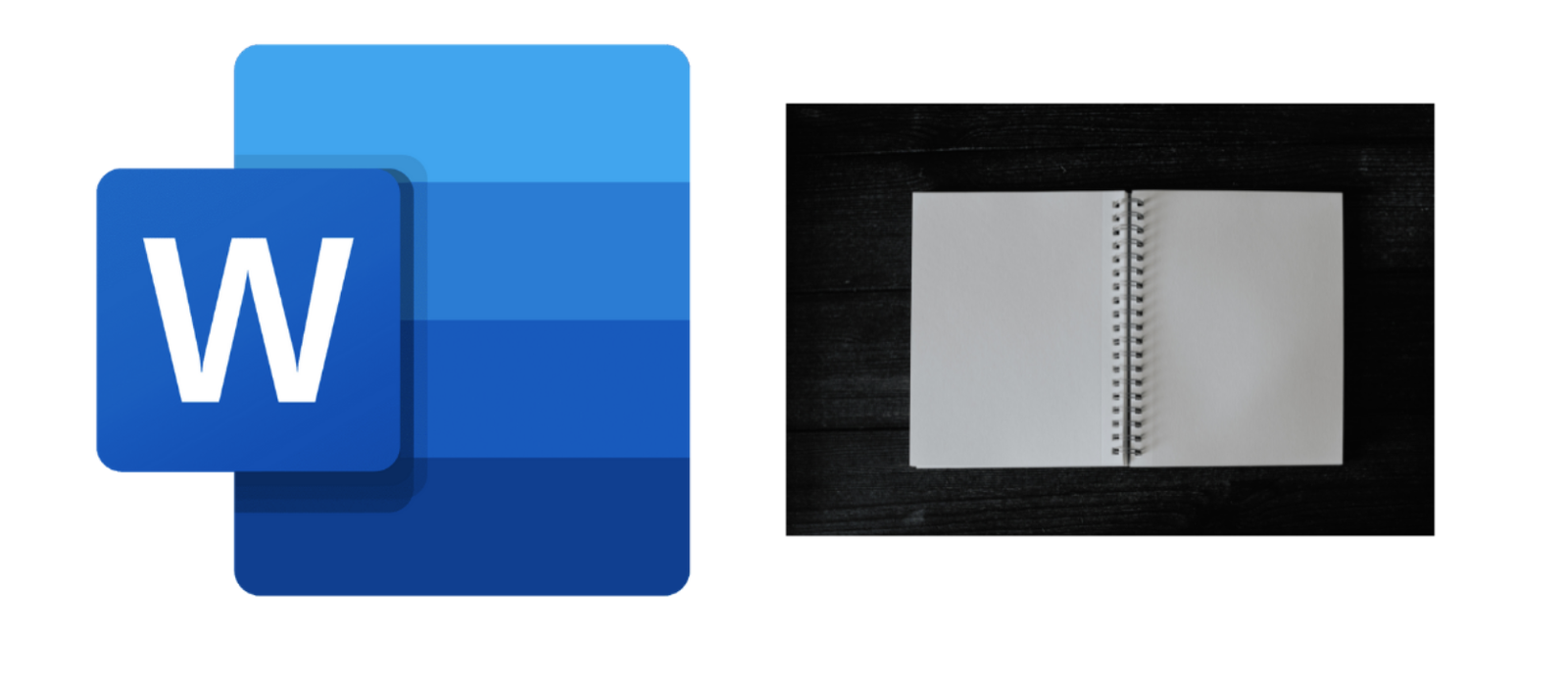Are you someone who is frustrated with the pesky blank pages in Microsoft documents? If the answer is a resounding yes, then we have good news for you. We know that formatting Microsoft documents is not friendly and for some users blank pages that appear in the documents seem a task that has no solution. Fortunately, this is not the case as we have two different methods that would tell you how to delete a pages in a Word.
How to Delete Pages in a Word using Windows or Mac
It doesn’t matter which operating system you use, because deleting a page in Word is completely doable. Follow these steps religiously so that you can troubleshoot this technical issue with ease :
How to delete a page in Windows
- Select the page you want to delete and then press CTRL+G.
- Once done, you will notice that a page number box will appear and there you need to type the command “\page”.
- Now press enter on your keyword and then select close.
- Verify the content that is selected and then select delete on your keyboard.
How to delete in Mac
Step 1: Select the page that you want to delete and then press the command “CTRL+G”.
Step 2: Now a page box will appear and then type the syntax “ \page”.
Step 3: Push enter on your keyboard and then select close.
Step 4: Once the content is selected on your keyboard, press the delete button from your keyboard and you will notice that the blank pages have been removed.
Once you know how to delete a pages in a word, it’s time we show you how to delete the extra blank page that appears at the end of the document. The easiest trick is to follow the following method :
How to delete a blank page at the end of the document
- For Windows you need to use the command “control+shift+8” and for Mac, you need to press “ command key + 8”. Once this is done, you will notice that all paragraphs have been selected.
- Now select the font option type 01 and then click enter. Now you will notice that the unwanted document that appears at the end of the page was removed.
- Now you need to press “ control+shift+8” to hide the paragraph marks.
Takeaway
We have shown you the quick and easy way how to delete a pages in a word. Following this simple trick, you will find it super easy to delete a page appearing in the middle of the document or at the end of the document. If you liked what you witnessed, show us some love by staying connected with our daily newsletter and sharing this article with people who are in need.
This is the technologythrills thought.