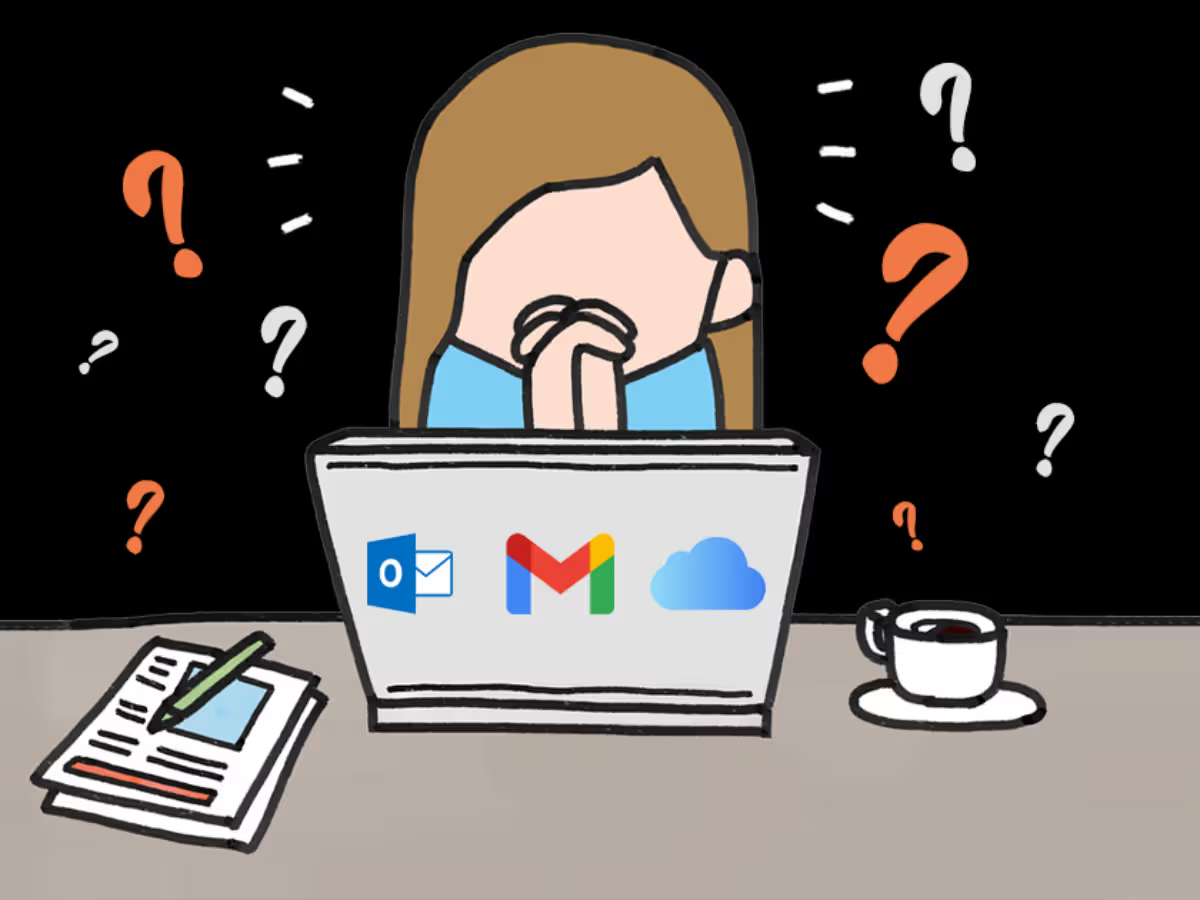What is my email address is the most asked question on the internet. Facebook, quora, and Twitter have been blowing up like crazy with this question and hence we decided to decode the answer. Walk with us as we show you various areas related to this question: what is my email address and then you decide if you liked what we have shared? Without further adieu, let’s begin the process
Before we deep dive into the email industry, we would like to enlighten you on what an email is and why people need it today. Being an intelligent reader, we know that you know what we are talking about, this section is for people who are new to this game.
What is an email
An email is a unique identification code for an email account. This is used to receive electronic messages over the internet. The first part contains the user name and the second part contains the domain name. For instance, if you have an account as Sandeep@gmail.com, then Sandeep is your username and @gmail.com is the domain name. Some of the best Internet email providers are Zoho, outlook, and Yahoo.
The most famous one among these is gmail.com as it provides 15 GB of free storage. Some people use Zoho email for security while others use Microsoft emails to manage teams. Once you know the importance of email it’s time we enlighten you about the steps necessary to find out what the email address is. We will discuss various ways you can do so. Pay careful attention here :
Use the email sign-in method
If you are using gmail then you probably know how easy it is to recover an email address. For instance, let’s say that you have forgotten your email address and you are unable to sign in. In such a case, you need to click on the option known as “ forgot username” and follow the necessary steps to recover your email. The recovery option will tell you to answer some security questions and my stating your recovery email and phone number and once you have done so, you will have our email address back. The same features are followed by Zoho and Yahoo.
Using your social media accounts
A Plethora of users have their Gmail account connected with their social media like Facebook, Instagram, and twitter. Visiting your Facebook and Instagram will easily reveal your email address. To see your email accounts on social media accounts follow these steps
For Facebook use the method
Settings & privacy > settings > contact
For Instagram
Settings > account > personal information
For Twitter
Settings and privacy > account > personal information
Using desktop and mobile applications
By mobile and desktop applications we mean Skype and desktop WhatsApp app versions. If you use them for communication, then it’s very easy to locate your email address. Let’s say that you want to recover email addresses from Skype.
Use the following syntax
Settings > Account & profile > email
For whats app do the syntax
Settings > account > account info.
In case of a smartphone follow the syntax ( settings > Mail > accounts )
Use the browser settings
Browsers like Chrome and Firefox already store your email address so that you don’t have to log in every time with your email and password. For the Firefox browser you have to follow the syntax file > account > settings > account settings. In the case of Chrome settings
Using your computer settings
If you want to find your email address on your Windows computer, you can easily do that. For this you need to navigate to settings> accounts> email and accounts. For Mac, you need to navigate to System Preferences> Internet accounts.
Contact the email service provider
In case all the above functions don’t work, make sure that you look for options that tell you to connect with a dedicated email service provider. Once you contact the customer support team, they will ask for your phone number and security questions to verify that it’s you who is contacting the support. Once done they will recover your email address
Takeaway
All the above information that you have witnessed in this digital copy will help you with the question “What is my email address” without having to scratch your head off the answer. If you liked what we have shared you can subscribe to our daily newsletter or share this content with your loved ones and let them know about these awesome free streaming websites.